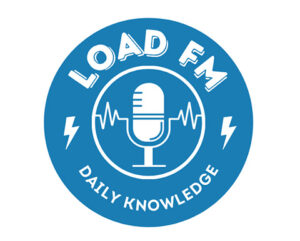Google flights is a travel site that facilitates the purchase of airline tickets through third-party suppliers. The site was acquired by Google in 2011 and is now part of Google Travel. You can also purchase multiple-city flights and set price alerts. There are many features and functions that make it easy to search for and book flights.
Price alerts
Price alerts for Google flights allow you to receive a notification when prices change for specific flights. You can set alerts based on specific dates, airlines, and stops, as well as the class of travel. After you receive an alert, you can book right away, or you can monitor prices over a certain period of time.
To set up price alerts for Google flights, you must be logged in to your Google account. When you receive an email from Google, it will list the latest price for any flight you’ve tracked. When you click on the price, you’ll be directed to the airline’s booking page.
Setting up price alerts is easy with Google Flights. Once you’ve set up the service, you’ll receive an email alert each time a flight price changes. You’ll also receive a meter that indicates when the price has dropped. This helps you plan your trip before the price drops, and can help you get the best price for your flight.
Google Flights also provides extensive trip planning tools. It has tools for finding hotels, things to do, vacation rentals, and travel tips. One of the best features is its price alerts feature. By signing up for an email alert, you can get notified when a flight gets cheaper and book it before it reaches its maximum. If you’re traveling round-trip, you can set separate alerts for the return flight.
Map view
The Map view of Google flights shows the cheapest flights on a map. For example, a round-trip flight from New York to Mexico City costs $215, while the same flight from Los Angeles to Mexico City costs just $23. If you want to see what the cheapest routes are, click on a city and the flight information will appear.
The Map view of Google flights offers more information about flights than the list view. It shows the price of a flight, the number of stops, and the number of hours the flight will be in transit. You can also view the prices of flights for different dates and select the airline and destination. Then, click View Flight to return to the homepage.
Another great feature of Google Flights is its ability to track prices. You can see what the price is for flights to any destination, and Google Flights will email you when prices drop. This is an easy way to stay on top of airfare and flight costs. You can also set up alerts to be notified of cheap flights. These email notifications are available right beneath the location entry fields. You can even get the cheapest flights by putting in your location and dates in Google Flights.
The Map view of Google Flights isn’t perfect, however. It doesn’t display Southwest flights, and it might take around 20 seconds to load the prices for your trip. Also, the prices aren’t highlighted on the map, so you should scan the map to make sure that you get the best price. The map view also allows you to look at prices for all the nearby airports, so it’s a great tool for planning your trip.
City search
Google Flights has a new feature that allows you to search multiple cities at one time. You can add up to seven cities to your search and Google will show you the cheapest flights in each one. This saves time when you’re looking for a last-minute deal. Once you’ve added a city, you can click “Add to List” and see all of the options available.
You can filter the results with a variety of filters, including the length of your trip. You can also specify the number of pieces of luggage you’ll be bringing. Using this filter can help you narrow down the results and increase the prices you’ll see. Be prepared to untwist it if you’d like to add more bags.
One feature that’s not available on many airlines’ websites is a price guarantee. Google will pay the price difference if it drops within a certain amount of time. This feature is still in its trial phase, and is available on select flights in the U.S. and Canada. While this feature is convenient, it is not available for all routes.
Google Flights is a great tool for finding cheap flights. It allows you to compare flights from various airlines and gives you the best prices. The website allows you to enter the date of your flight and airports, so you can select the right airline. Then, all of the results will be listed together.
Booking multiple-city flights
One great feature of Google Flights is its ability to search for flights from several cities at once. This is very useful if you live near multiple airports and want to save money on your next trip. You can also view the price range of flights for each city, as well as information on attractions, tours, and hotels.
Once you enter your destination and travel dates, you can browse flights and compare prices. Depending on the number of travelers and price range, you can select different flight options. Alternatively, you can choose to filter results according to distance, class, and more. After reviewing flight options, you can either book the ticket or cancel it later. Google Flights also provides suggestions on cheap flights to your chosen destinations. You can choose the flight type that best fits your needs.
Once you’ve chosen a destination, Google Flights will direct you to the airline’s or travel agency’s website. This makes it easier to compare flight prices and find the best deal. You can also set up email alerts to see when prices fall, which makes it easier to book a flight at the lowest possible price.
Google Flights also includes price tracking options, which allow you to see price changes before they go up. This feature is still in its beta stage, so you’ll need to check the availability of the flights before booking. It is important to note that prices can go up even when you book several days in advance. You need to check Google Flights regularly for the latest prices, since they change frequently.
Google Flights also allows you to search for flights to multiple cities at a time. You’ll need to enter the dates and destinations, and choose the cabin class and number of passengers. When you’ve narrowed down your results, you’ll be able to see the best prices for a multiple-city trip.
COVID-19 travel advisories
Google has added COVID-19 travel advisories to its travel tools, letting travelers know about the latest restrictions and requirements. Travelers may be required to undergo quarantine, obtain proof of vaccination or take a COVID-19 test. Users can also sign up to receive updates, which are country and state specific.
The travel advisories will display in Google flights and hotel searches, as well as on the results of a search. Users will also be notified when the travel restrictions for a particular destination are lifted. When the advisories are lifted, Google will show the percentage of flights and hotels that are open.
COVID-19 travel advisories and Google flight information are a helpful tool for travelers who need to plan their trip. The website will notify travelers when travel restrictions in a country or state change. However, travelers should be reminded that the COVID-19 pandemic is far from over. According to the CDC, there are at least 367,697 cases in the U.S. in the last seven days. Vaccines are quickly rolling out and can help travelers avoid the disease. Although the number of cases has decreased, vaccination remains an important factor when traveling.